Templates and Design
What is a Template?
A design template or template is a file created with a pre-determined page layout and style, which can be edited to produce the required finished document.
Page Template Design
OPS-COM offers powerful flexibility to allow your team to customize the look and feel of your User Portal system. This is done by designing the site template. You will require your graphics and any messaging you would like to see on the pages.
The User Portal system allows your clients to register, add vehicles, purchase permits and pay violations. It is an important extension of your business, and it should reflect your corporate branding.
Any typical page in OPS-COM can be divided in five sections. Four of these are controled by the Templates and Designs functionality.
- The page header (1)
- The content header (2)
- The content footer (3)
- The page footer (4)
The section labeled CONTENT (PAGE) will be discussed in System Messaging.
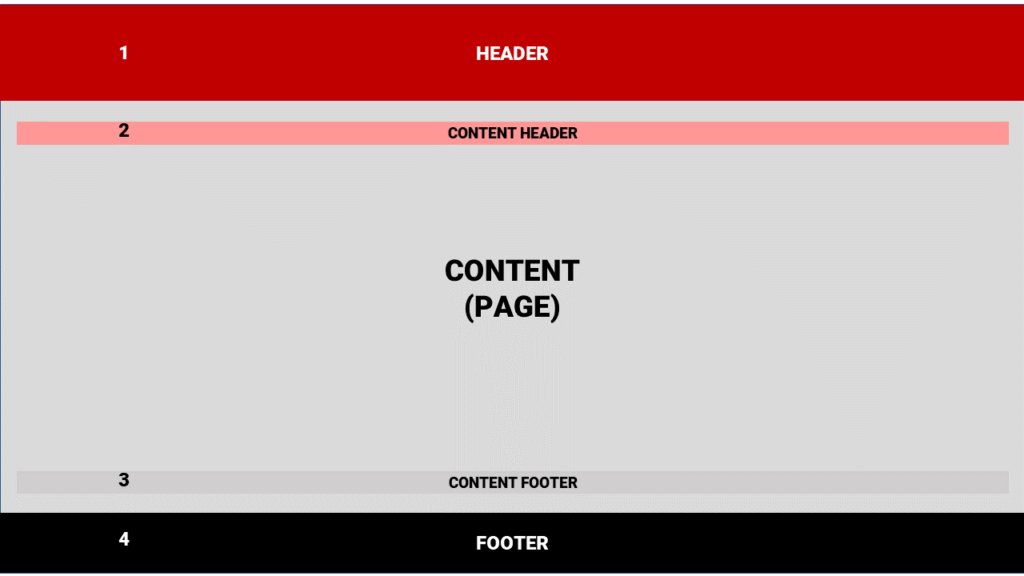
Here is a sample of a typical sign in page:
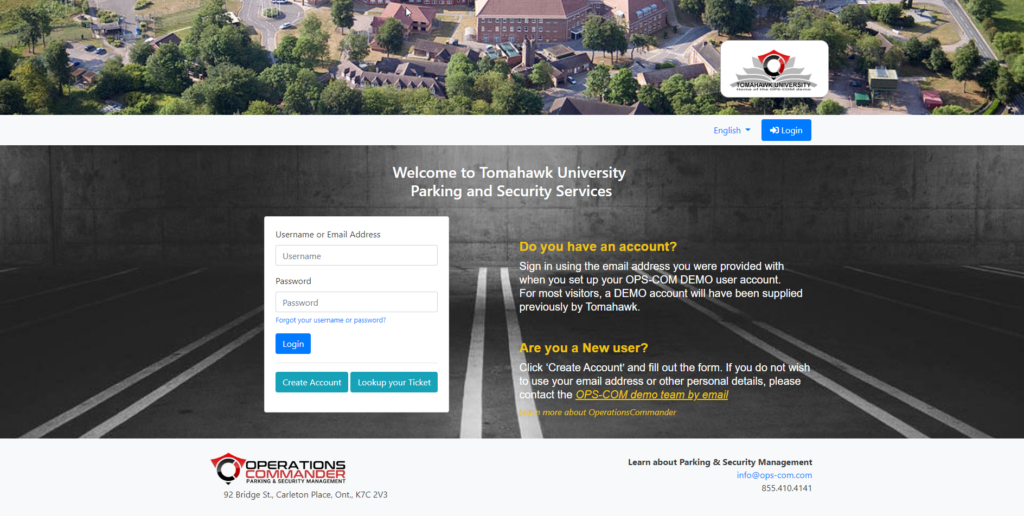
In the above image we see they typical use of the Teplates and Designs feature.
The HEADER consists of a background image and a logo.
The CONTENT or body of the page is designed in system messaging.
The FOOTER of the page consists of a logo on the left and contact information on the right.
Let’s review the video below to see how we populate Templates and Designs.
Training
Please see below for a quick video presentation on Templates and Designs in OPS-COM. Alternately, you can follow along with OperationsCommander’s public training wiki here: https://wiki.ops-com.com/x/yABQB

